The video demonstrates typical scenario of audio signal analysis
Use the Settings screen to configure spectrum analysis parameters.
Tap the GO button to start real-time, high-resolution spectrum analysis.
Touch the screen to adjust the Spectrum, Waveform, and Equalizer display areas.
Tap the Pause button to stop audio capture and analyze the visible portion of the signal.
Use the movable cursor (red cross) to measure Time, Frequency, and Amplitude at any point on the dynamic spectrum.
Use the cursor to select the portion of the signal you wish to play back or save.
Tap the Listen button to play the audio segment to the right of the cursor.
Tap the Save button to export the selected audio segment (to the right of the cursor) as a standard WAV file.
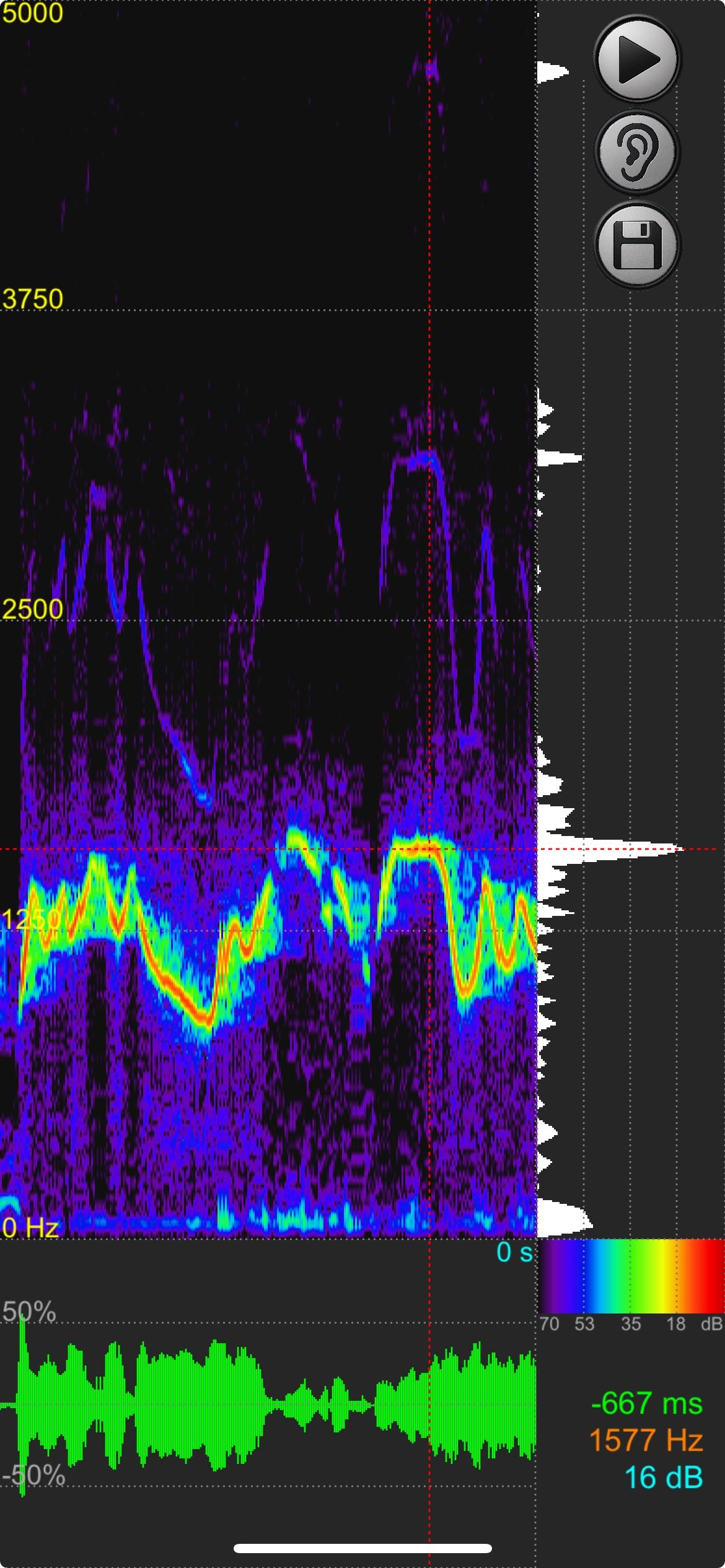
Spectrum Analysis Portrait mode
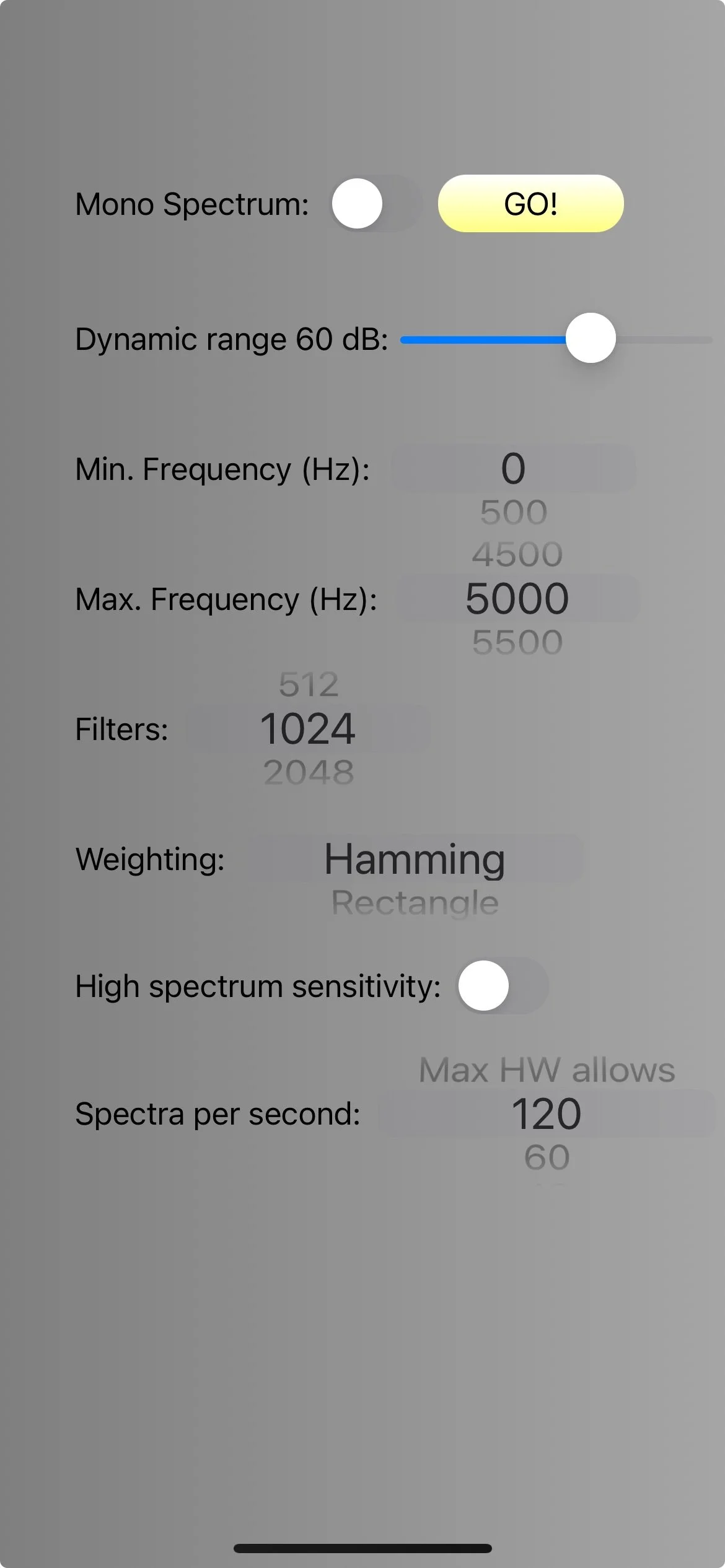
Spectrum Analysis Settings screen
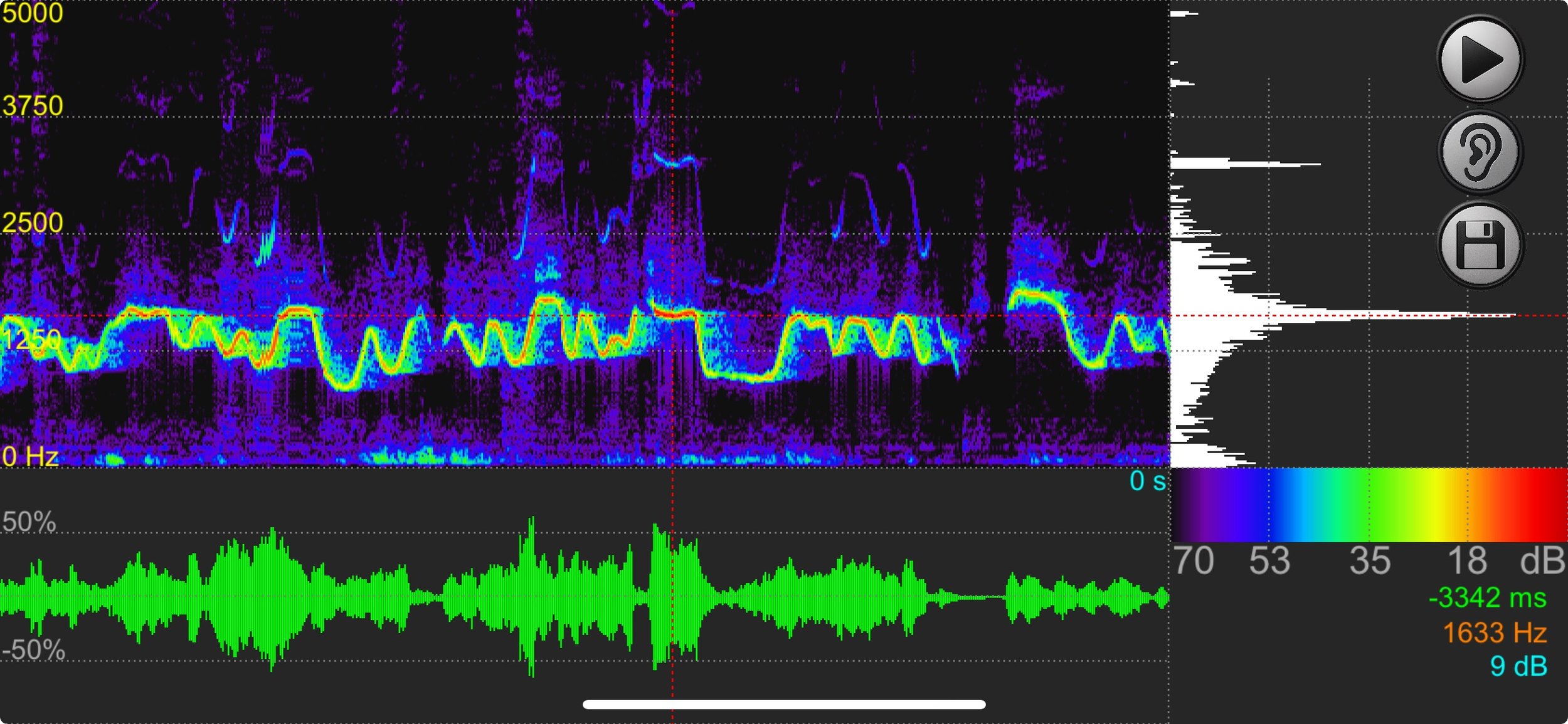
Spectrum Analysis Landscape mode